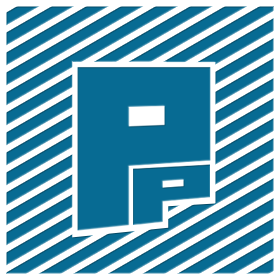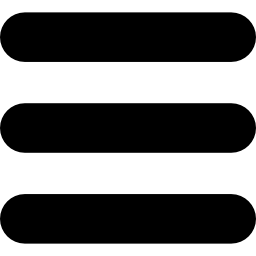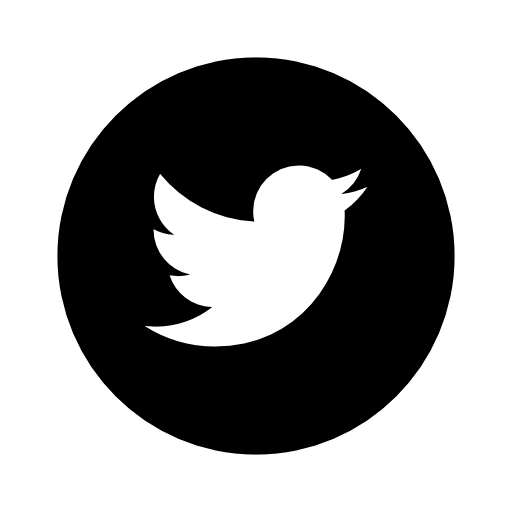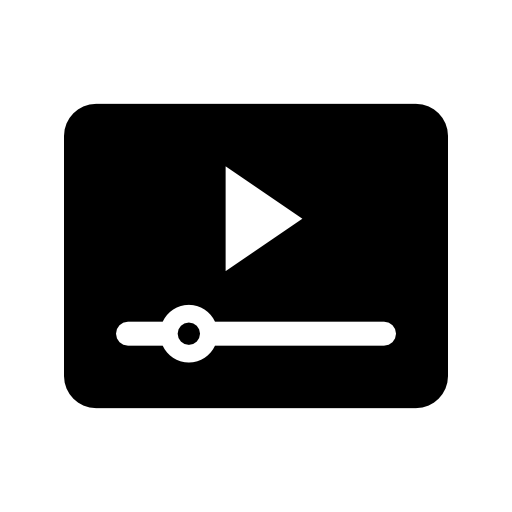While PC gamers have many options on how they can get access to games, there are a few useful tips some might not be too familiar with on how you can stretch your PC gaming budget even further. It’s always suprising to talk to people who regularly play on PC but didn’t know about some of these ways to get more for their money with cheaper / free games (without resorting to ‘less than legal’ means of course).
Get all the launchers
With PC gaming being a pretty open platform, many different publishers and storefronts have been developing their own launchers for delivering games. As such, some may provide incentives to try and stand out and attract users to get games via their service over other options. Sometimes, this also means that various offers might be exclusive to some launchers which could be useful to know if you’re looking to save money.
Steam – This has become the de-facto default game launcher for most people interested in playing games on PC, but just in case anyone still isn’t using Steam yet, it’s pretty much where you’ll find the most games, but also their Steam Sales held at various points throughout the year can help you get a good deal on some titles.
Epic Game Store – When Epic launched their own game store and launcher, some people were very vocal about not wanting to download another launcher to buy and play games. Since then, the Epic Game Store launcher has developed a bit while gradually adding features, but one of the main draws are the regular free games which cycle out each week plus the several days of daily free games around the Christmas / Holiday period. The free games offered by these limited time windows are then always available on your account, so it is entirely possible to only engage with the Epic Game Store launcher to add the free games to your account as they become available without the need for making any purchases.

GOG Galaxy – A few free games here and there, not on a regular schedule but still good to have around for when they do drop a freebie. It can also serve as a hub to access all/most of your games from different launchers.
Xbox (Windows App) – As briefly mentioned in the Xbox-centric article, Xbox Game Pass can give you access to PC games as well as Xbox console games in the Xbox Game Pass Ultimate subscription tier, but if you only want PC games and don’t want to download games to an Xbox console or play them via Xbox Cloud Gaming, the Xbox Game Pass [For PC] tier is similarly priced to the console-only tier of game pass and includes all of the PC games available on game pass, as well as EA Play, EA’s own subscription service which contains a selection of EA games that become available usually several months after a game’s release.
Amazon Game Launcher – If you already have an Amazon Prime subscription, you can get access to a monthly selection of games you can add to your account to download and keep even if your subscription ends. Several games added via the Games with Prime collection are also DRM free, so you can even move them to different locations on your computer and play them by opening the application file directly instead of going through the Amazon Game Launcher.

Bundle Up
Since the original ‘Humble Indie Bundle’, several other storefronts have been providing their own take on the bundle game format, all offering a selection of games bundled together for a significant discount compared to their standard retail prices (either as steam keys / keys for other storefronts/launchers or as DRM Free downloadable applications. Humble, the company behind the original ‘Humble Indie Bundle’ have grown significantly, no longer only focus on indie games for their bundles (with some bundles specifically featuring games from a big publisher like Capcom, Sega or Deep Silver), and even branched out into offering other types of bundles like music, game creation assets and ebooks/comics. When looking to get a game on PC, if it has been out for a while, it’s always worth checking if it might have ended up in any bundles on the usual storefronts to see if you can get it at a discount, along with a few other games thrown in:
Price Check
A savvy shopper is always on the lookout for sales or price reductions, so it’s a good idea to take a look around to see if there are any possible discounts available for games that you’re planning to buy. https://isthereanydeal.com/
It’s good to be aware which sites selling steam keys are reputable and which may be a bit less reliable. Some non-official key reseller sites may offer surprisingly low prices but may not source the keys directly from the publisher / developers themselves and thus cannot verify if the keys were obtained legitimately nor guarantee that they’ll work (or won’t be revoked later on following a credit card chargeback investigation). Some websites like G2A and HRK became fairly infamous because of this, with G2A attracting a lot of media attention after very public clashes with some developers due to them selling keys purchased with stolen credit cards.