The popular Vocaloid character, Domino’s Pizza spokesperson and Digital Diva, Hatsune Miku has returned to western shores in the latest Project Diva game, Project Diva F 2nd. Following up from their release of the original Project Diva F game earlier this year on the PS Vita and late last year on the PS3, Project Diva F 2nd brings more of what made the previous ones fun to play, along with adding a few new features for this sequel.
![PDJ_F2__0000s_0008_20141120002504.mpg_snapshot_04.57_[2014.11.20_06.31.30]](https://i0.wp.com/parallaxplay.com/wp-content/uploads/2014/11/PDJ_F2__0000s_0008_20141120002504.mpg_snapshot_04.57_2014.11.20_06.31.30.jpg?resize=1024%2C576)
Starring the Vocaloid, Hatsune Miku along with several other vocaloids, the Project Diva series of rhytym games utilizes the vast library of songs created using the Vocaloid software in a curated collection of songs for you to play along to, while detailed, flashy and sometimes distracting animation sequences play out in the background. Since the game is entirely based on vocaloid created music, you may not get much out of it if you aren’t particularly fond of those kinds of songs, so you’d be advised to listen to some vocaloid songs beforehand if you are coming to this series without any prior exposure to Vocaloid.
As it’s name implies, Project Diva F 2nd shares a lot in common with Project Diva F, from the core systems and modes that are included in the game but this latest entry brings a different set of songs and a few incremental additions over its predecessor. When you first start the game, you’re given the option to import your save data, if you previously played the Japanese version of Project Diva F 2nd and want to carry over your progress, modules, unlocked songs, etc, into the English version of the game. I thought it was a welcome surprise that SEGA thought to implement this feature for the localized release, which shows that they are aware that quite a few fans of the series would have already imported the Japanese version of the game and would probably double-dip to get the English version as well.
![PDJ_F2__0000s_0002_20141120002504.mpg_snapshot_04.12_[2014.11.20_06.29.44]](https://i0.wp.com/parallaxplay.com/wp-content/uploads/2014/11/PDJ_F2__0000s_0002_20141120002504.mpg_snapshot_04.12_2014.11.20_06.29.44.jpg?resize=1024%2C576)
So, just like the other games in the series, Project Diva F 2nd uses the face buttons and d pad, corresponding to note markers that fly on screen from all directions in time with the current song. Depending on how accurate your button presses are, you can get higher scores and rack up longer combos. At certain parts of a song, you’ll enter a ‘Technical Zone’ where you need to keep a continuous chain going with no misses in order to get a bonus which could help you get a better rank at the end. PDJ F2nd also brings the touch/flick stars from F and adds two new variations on those types of notes. Double (W) stars require you to swipe the touch screen with two fingers/thumbs on the Vita, or flick both analog sticks on the controller if you’re on the PS3 and linked stars are simply stars that are connected in a group and will geive you a score bonus if you hit each one without missing a beat. The use of the flick / touch actions is quite a contrast to the rest of a song since timing a flick of the analog stick or swipe of a finger doesn’t really feel as precise as pressing a button. With how tight the timing windows on the notes are in the PJD games, the touch / flick stars still seem like an odd addition to me but they seem to work well enough when not overused.
The difficulty of the songs start off quite manageable then you gradually get into faster and more difficult songs as you progress through the game. Once you’ve completed a song on normal mode, you can tackle hard and subsequently extreme modes for more of a challenge. At first it might seem like complete chaos onscreen but you once you start to gradually get better at keeping up with the flurry of notes, the game can become quite addictive as you start to think “I can probably do better if I take another go”. The faster, more difficult songs invoke this sort of feeling, especially when you get to the end and just miss getting a pass / great / excellent or even perfect by a small amount of points.
The selection of songs is quite varied, with a few dozen included in the game and more coming in the next few weeks/months as DLC. Most of these songs feature Miku, since it’s her name on the box, but Rin, Len, Luka, Meiko and Kaito also have several solo and joint songs in the game. However, unlike project Diva F where most of the songs were new to the series (vocaloid songs which weren’t previously featured in any Project Diva games), F 2nd has quite a few songs that have been brought in from the older PSP titles or the arcade version, most of the time with the same background animation but updated a bit for the vita’s enhanced graphics capabilities and maybe with a few additional flourishes. If you want to change how the songs play, the Edit mode remains generally the same as its previous incarnation, allowing you to customise the note maps for included songs or mp3s but you can now utilise the two new note types introduced in F 2nd. If you previously made edited maps for songs in PDJ F, you can also import those into this game as well, as well as being able to download other players’ edited map files online. Sometimes the edit data you download may not play as well as you’d expect, especially for songs where the player has made a map for an mp3, since you can never be sure the file you use would sync up exactly with the file the creator made the map for.
If you’ve played the original psp PDJ games, it might be hard to get excited over ‘warmed-over’ content from an older game, but there are some changes in the beat/note maps for these songs so that it’s not exactly the same experience as the original. Also, since none of those psp titles were released outside of Japan, the songs would probably be all new to many of the people playing the English version of the game. As another feature for the English version of Project Diva F 2nd, you now have the ability to set the subtitles displayed along with the songs to full english translations (for most songs) or or just the ‘romaji’ subtitles, which was a missing feature from the western release of Project Diva F last year.

A new cross save feature also lets you always have your save data synced between the PS3 and the PS Vita versions of the game (as long as you are logged into your PSN account when you save). This is definitely useful for those who plan to get both versions of that game so you can have all of your songs, costumes, etc on both platforms, ready for you to play at home or on the go. This feature is also independent of the cloud save feature on PSN, meaning that you don’t need to have PlayStation plus to take advantage of cross saves.
Outside of the main rhyhym game, the diva room lets you interact with your favourite vocaloid characters has they hang out in a room you can furnish with decorations and knick knacks. Here you can give them gifts and touch them to make them like you more, represented by a meter in the lower right corner. Trying to poke them in the face seems is generally not well recieved, and is less effective than something like patting them on the head, so that’s something to note. The ‘Diva Points’ you earn during playing the main game can be spent on costumes and accessory modules to customise the characters or buy furniture and other items to let you put your interior design skills to use. This element of the game could be fun distraction for those who are big fans of the vocaloid characters and virtual pet / life sim games.
Review Summary
If you like / are indifferent to vocaloid music and like rhythm games, I'd say Project Diva F 2nd is a great addition to the series, especially if you haven't played the psp titles. As the latest in the series, it continues to incrementally imrpove on the formula established by its predecessors by adding a couple new features and not breaking what made it great to play in the first place. With a mix of songs from older games including several that are really popular amongst vocaloid fans, this would be a good place to jump in. The range of costume modules and accessories that you can unlock, along with several DLC packs already planned to add more costumes and modules to the game, enjoys customisation and has a fondness for the vocaloid characters should be able to have fun with those features as well.

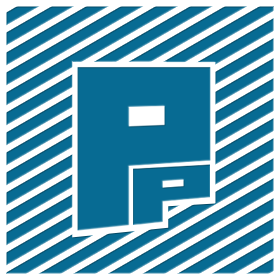
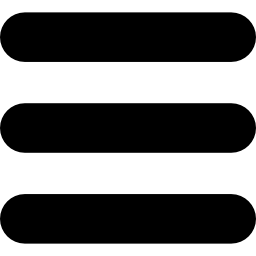

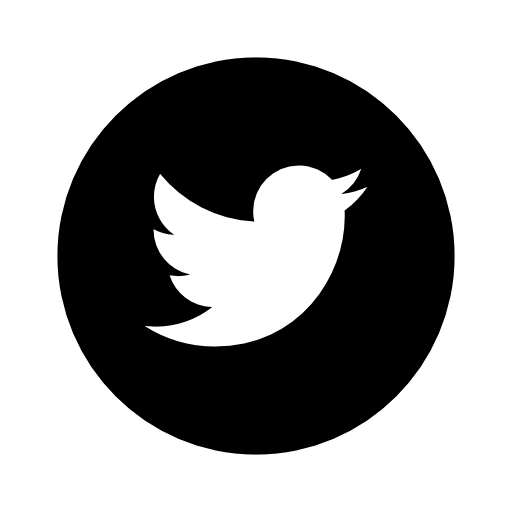

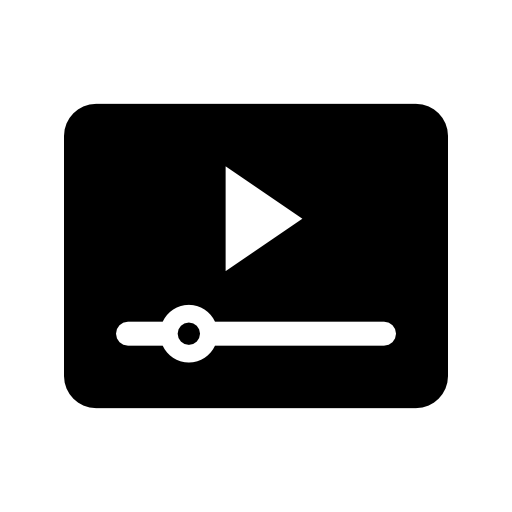





![PDJ_F2__0000s_0005_20141120002504.mpg_snapshot_02.11_[2014.11.20_06.26.24] PDJ_F2__0000s_0005_20141120002504.mpg_snapshot_02.11_[2014.11.20_06.26.24]](https://i0.wp.com/parallaxplay.com/wp-content/uploads/2014/11/PDJ_F2__0000s_0005_20141120002504.mpg_snapshot_02.11_2014.11.20_06.26.24.jpg?w=246&h=138)
![PDJ_F2__0000s_0001_20141120002504.mpg_snapshot_04.42_[2014.11.20_06.30.34] PDJ_F2__0000s_0001_20141120002504.mpg_snapshot_04.42_[2014.11.20_06.30.34]](https://i0.wp.com/parallaxplay.com/wp-content/uploads/2014/11/PDJ_F2__0000s_0001_20141120002504.mpg_snapshot_04.42_2014.11.20_06.30.34.jpg?w=246&h=138)

![PDJ_F2__0000s_0003_20141120002504.mpg_snapshot_02.24_[2014.11.20_06.27.59] PDJ_F2__0000s_0003_20141120002504.mpg_snapshot_02.24_[2014.11.20_06.27.59]](https://i0.wp.com/parallaxplay.com/wp-content/uploads/2014/11/PDJ_F2__0000s_0003_20141120002504.mpg_snapshot_02.24_2014.11.20_06.27.59.jpg?w=246&h=138)