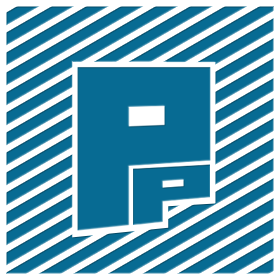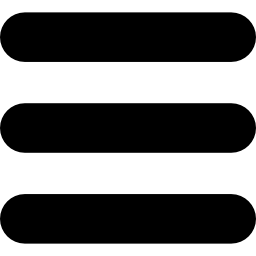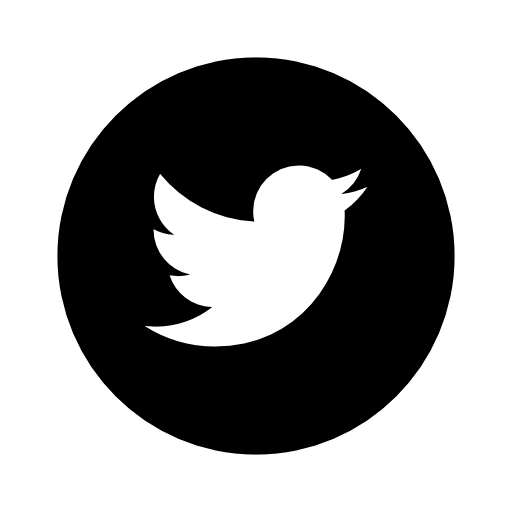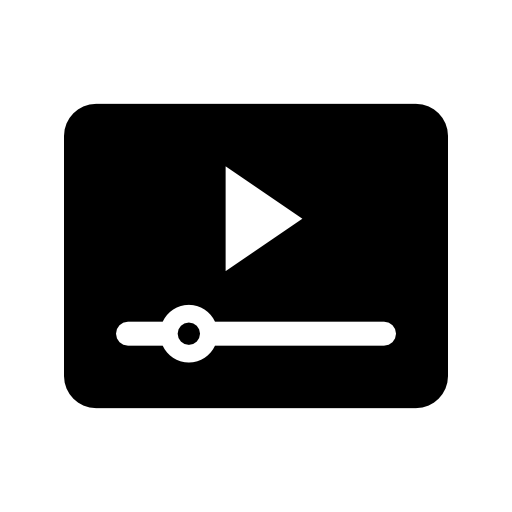What would you get if you tried playing Marble Blast Ultra and Temple Run simultaneously? Most likely, just a frustration-induced headache. But, if you were to pick and choose elements from both games, something like Orborun would probably be the result. Orborun is a game which incorporates the constant forward motion and dodging from endless runners like Temple Run and the speed, rolling and platforming of games like Marble Blast Ultra and Super Monkey Ball to combine them into a fast, fluid platforming experience for Android and iOS.
In Orborun, you control your plucky little ‘Orbot’ in over 90 levels as you roll, run, jump and smash your way through the obstacles and hazards that lie between you and the finish line at the end of each stage all while collecting score-boosting keys and coins along the way. To help you traverse the levels, you can run around in your Orbot’s bipedal robot form, or transform into a sphere and roll for greater speed, although you don’t actually control this transformation at will but it’s instead activated when needed within a section of a level. The game’s levels are split into 3 different types/worlds, Haste, Puzzle and Hazard, with the first world, Haste available at the beginning of the game and the other two locked until you complete the previous world’s stages. The levels you find within each world are distinctly different compared to each other; Haste’s levels are speen-oriented, with chutes, ramps and boosts to catapult you to the goal as fast as possible. Puzzle’s levels do away with the high-speed friendly half-pipes or ‘chutes’ found in Haste and feature more obstacles, traps, dead-ends and trick paths, requiring more attention to your speed, timing and spatial awareness. Finally, Hazard builds upon the obstacle-heavy nature of the Puzzle levels and throws in even more obstacles, switches, gates and huge , dizzying ramps, spinning you 180°, 360° or even more as you try to keep track of what direction you’re actually going.
Learning the basics of Orborun is handled with a set of tutorial levels to help new players get to grips with the controls and what to expect during the levels that will follow. You can control your ‘bot by either tilting your device or alternatively by touching the right and left sides of the screen. With the quick changes in direction that will be needed in some of the more difficult levels, touch control may be preferable for a higher level of precision control. Quick decisions and skillful maneuvering will go a long way in getting you through the latter stages of the more difficult worlds in the game, some of which can be fiendishly difficult and will have you replaying over and over to find the best route for success.
The steadily increasing difficulty of the latter levels makes for a good challenge but you soon start to lament how fragile your Orbot really is. A minor alteration in speed or trajectory can make all the difference in bouncing off a wall or exploding in a blaze of glory (and robot parts), which does start to grate on one’s nerves when it happens several times in a row. While the ability for your character to change form between sphere and biped is one of the distinctive features of the game, it’s used surprisingly sparingly throughout the levels, with you spending most of the time curled up into a ball rather than running about with your multifunctional robot.
The level and world structure helps to ensure that players don’t jump into levels that are well beyond their current experience/skill level, but simply locking the entire 2 latter worlds in the game could mean that you won’t be able to try out the additional level types if you aren’t able to complete the final levels in Haste, which may make the experience more frustrating than fun for those particular players. The option to unlock levels is present by using ‘Zetium’ which can be collected in game by converting coins you earn in the levels, achieving 3 stars on a level by purchasing them via an in-app purchase. Your Zetium can also be used to buy additional Orbots with better performance to help you get quicker times and better scores. If you’re in a colourful mood and unsatisfied with the Orbot’s default white shell, alternate skins can be acquired in exchange for coins to personalize your bot and make it your own.
Orborun is available now on the App Store and Google Play
Review Summary
Overall, Orborun is a fun and challenging action game for anyone looking for a dose of fast-paced platforming on your phone or tablet. Even if you work through the main levels quickly, unlockable bonuses and the leaderboard integration for high scores will keep you coming back to replay levels to outdo your friends and unlock everything available.