For today’s PC gamers, there are many different peripherals companies have designed with gaming in mind, each with specific tweaks, modifications or gimmicks to help give you a competitive edge over your opponents, or to improve interaction between the player and the game. However, for all of these extra bells and whistles, they can sometimes be priced out of reach for many gamers. Is the competitively-priced Apex [RAW] from Steelseries the keyboard they’re looking for?
Not everyone who plays games on a PC may want to pay over £100 for a gaming keyboard, but they want something better than the standard, basic USB keyboard that was packaged with their system. With these sort of gamers in mind, Steelseries recently released the Apex [RAW] gaming keyboard as the younger sibling of the flagship Steelseries Apex, engineered to enhance your gaming prowess without breaking the bank. Thanks to our friends at the Gaming Bunker, we have been testing the Apex [RAW] to see how it holds up as a gaming keyboard for new and experienced users.
When you first take the keyboard out of the box, one of the first things you notice is the amount of extra keys around the side and top of the keyboard, which makes it rather wide and considerably long as well. If you have a small desk/keyboard area, you would want to make sure you have enough space to use it in a comfortable position with your mouse or other input devices. At first sight, the Apex [RAW] seems to have a rather subdued design compared to some of the more flamboyant gaming keyboards that are out there, but get closer and you notice the curved back, tapered edges and glossy surface around the keys; touches that help to make the keyboard aesthetically pleasing while not not being obnoxious or ‘in-your-face’ about it.
One of the interesting features of the Apex is that Steelseries opted to use low profile keys, which means the height of the keys is considerably shorter than standard keys. While playing on the keyboard and during general use, I found the low profile keys required slightly less effort to press each key than a keyboard with standard keys. Another immediately noticeable part of the keyboard is it’s unusually large space bar. At about double the width of a standard space bar, it extends past the lowest row of keys almost onto the integrated wrist rest. At that size, the enlarged space bar almost seems unnecessary, but the increased surface area makes it a bit more pleasant to use over a standard space bar, partially due to how the space bar flows smoothly into the wrist rest area, allowing for your hands to rest comfortably over the keys.
As mentioned earlier, the keyboard has a sizeable array of dedicated macro keys, 17 in total, including a row of 12 macro keys just above the function key row (F1 -F12) and raised above the keys in front. Having the function keys angled and raised makes them easy to access and should prevent accidental button presses. Setting the macros is done through the Steelseries engine software, downloadable from the Steelseries website. Once installed, you can create use the Steelseries engine to custom profiles for the keyboard, which can manage your macro key bindings, lighting, and other settings. The software also allows you to set triggers to switch the keyboard profile depending on when specified programs are launched and track keypresses with keyboard ‘heat map’ to display the frequency of keys pressed in the recorded period.
Of course, since this is a gaming keyboard, it has to have some LEDs to add a bit of eye candy to the overall appearance. Foregoing the standard blue, red or green lighting used in all sorts of PC gaming paraphernalia, the Apex [RAW] uses white lighting behind the keys and the steelseries logo in the top right hand corner. The LEDs do their job as effectively and provide an adequate light source to allow you to see the keys better in low lighting conditions (or when playing starcraft at 4am with only the light from your screen and keyboard to see with) but, compared to the light behind the Steelseries logo, the key lights seem rather dim in comparison, with uneven lighting spotted at several points around the keyboard, primarily on the macro keys.
Review Summary
Overall, the Steelseries Apex [RAW] is a great gaming keyboard for newcomers, or even for regular PC gamers. The low profile keys feel comfortable and responsive while the macro keys provide quick access to all the custom macros and functions you could want. It would have been nice to have a USB and/or audio ports to connect additional peripherals to, or even brighter lighting on the keys, but for the price, this keyboard would make a nice addition to your gaming arsenal.

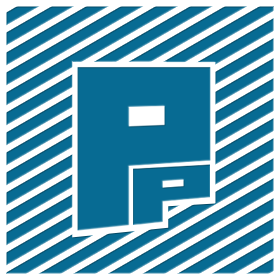
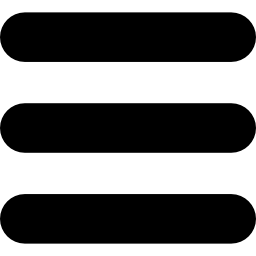

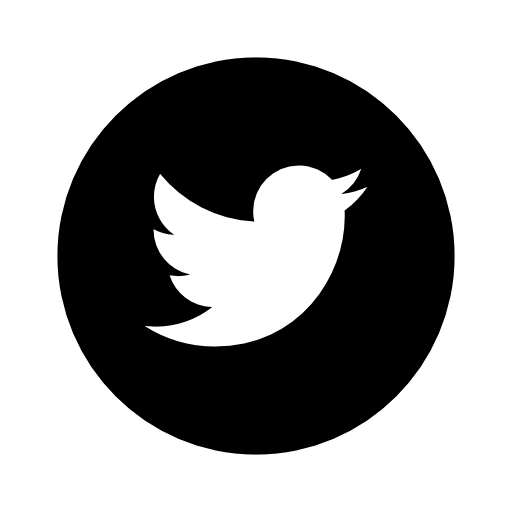

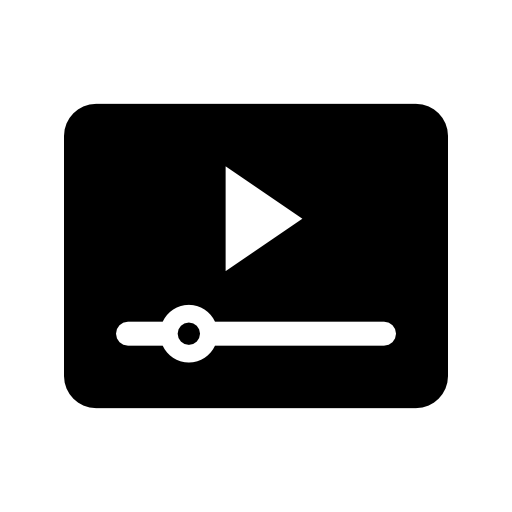










![Steelseries Apex [RAW] Steelseries Apex [RAW]](https://i0.wp.com/parallaxplay.com/wp-content/uploads/2013/07/Apex1.jpg?w=121&h=81)