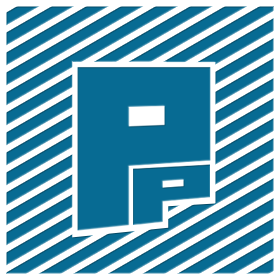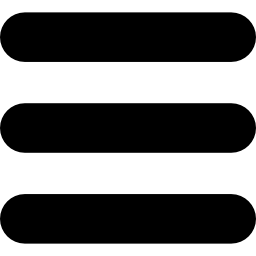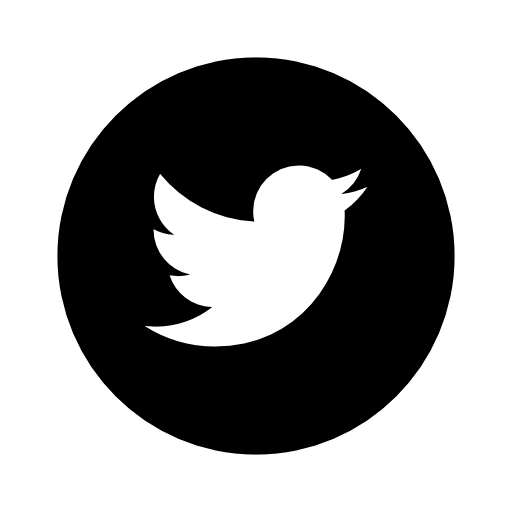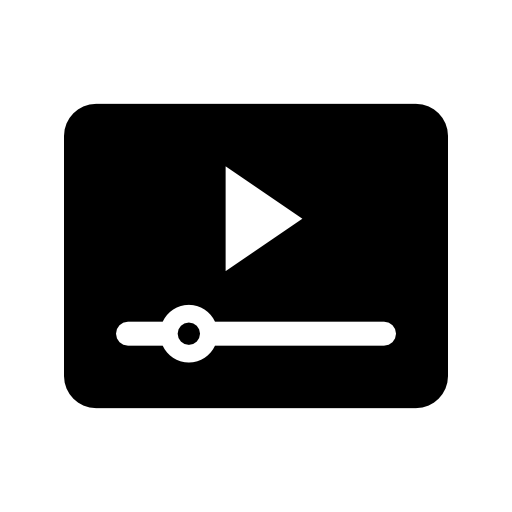As many people around the country (and world) have been experiencing rising prices and and standard living costs ever increasing, non-essential luxuries such as entertainment and video games are some of the things many consider scaling back on or giving up in order to try to reduce expenses. For those who are conscious of how much their gaming habits may affect their finances, there are a few ways you can still enjoy playing video games without breaking the bank.
Assuming you own (or have access to) an Xbox console, there are some good ways to save money on gaming:

‘The Best Deal in Gaming’
Anyone familiar with the Xbox line of consoles, or just Xbox as a platform has likely heard of Xbox Game Pass within the past few years. For the uninitiated, it’s essentially a subscription service where you pay a set fee (depending on which tier) and you receive access to a selection of games you can download to your console and play, or stream the games from the Xbox Cloud Gaming service available on the highest tier, Xbox Game Pass Ultimate. The Xbox Game Pass [For Console] tier will run you £8.99 a month (or your regional equivalent) and gives access to ‘more than 100’ titles playable on Xbox One & Xbox Series X|S. These include various games from different publishers, some of which launch on Game Pass the very same day they release on Xbox, which includes pretty much all of the recent and future Games under the Xbox Game Studios umbrella and even a few third party titles like Guilty Gear Strive, Persona 5 Royal & Tunic. The higher tier, Xbox Game Pass Ultimate includes the games available for Xbox consoles and also adds a selection of PC games via the Xbox windows app, streaming xbox games via Xbox Cloud Gaming and additional ‘perks’ that refresh each month. I personally have been using game pass for a few years now and it’s been a great way to have a varied selection of new (or at least new to me) games to try out and play, without having to purchase each one to find out whether or not I’ll like it.
While Game Pass on its own gives you access to a large number of games, it still requires a monthly subscription, which some may not be able to add to their monthly outgoings. Thankfully, there is a way to dramatically reduce these costs and even negate them completely.
Play to Earn
With Microsoft Rewards (previously Bing rewards) , you can earn Microsoft reward points for fairly simple actions like searching on Bing (some may find this blasphemous to use anything other than Google Seach), playing game pass games, earning achievements in Game Pass games and so on. Once you have accrued a decent amount of points, you can redeem them for Gift vouchers at Amazon and other stores, currency cards for Overwatch, League of Legends, Roblox, etc OR, the main reason this scheme is mentioned here is the ability to redeem your points for Xbox Game Pass codes to top up your account. If you are on a Game Pass Ultimate subscription, you’ll also have access to Game Pass Quests, which give you even more ways to earn points by completing daily, weekly and monthly quests simply based on playing games on Game Pass. Another additional way to earn reward points is to download the Xbox app for mobile (on Google Play and Apple App Store), and you’ll be able to complete additional daily tasks to earn even more points (the tasks may vary depending on region). For info on the most efficient way to earn and spend your points, the helpful people over on the
Microsoft Rewards (reddit.com) subreddit are regularly updating on what tips and tricks might help you complete tasks quickly to increase how many points you’re able to earn each day/week/month/etc. Personally, I find that when redeeming, purchasing the 3 month Xbox Game Pass Core subscription codes (Previously known as Xbox Live Gold) for 15000 points is more economical than purchasing a 1 month Xbox Game Pass Ultimate code for 12000 points since the 3 months of Xbox Game Pass Core converts to 50 days of Game Pass Ultimate when you redeem the code on your account with an existing Game Pass Ultimate subscription. Microsoft rewards and getting into a routine of completing the daily / weekly tasks each month, you can easily earn more than enough points to cover the next month’s Game Pass subscription. If you eventually hit the limit of the amount of prepaid time you can have on your subscription, you can also use the reward points to just purchase Microsoft store credit, to purchase games, DLC and even selected hardware items as well.